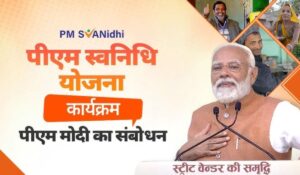Aadhaar Card: In today’s time, Aadhaar card has become a very important document, which is used not only for identity, but also in many government and private services. Many times it happens that the photo on the Aadhaar card is not correct, or you need to update the new photo. If you also want to change the photo of your Aadhaar Card, then this article is for you. Here we will tell you the whole process in an easy and simple way, so that you can change your photo without any trouble.

How to change Aadhaar card photo?
To change the photo of Aadhaar Card, you have to follow some steps, which is a very simple and direct process. Let’s know them one by one:
- First of all you have to go to the official website of UIDAI https://uidai.gov.in/en/.
- You will see many options as soon as you go to the website, but you have to go to the option given under “Aadhaar Seva”.
- You have to download the Aadhaar enrollment form from UIDAI’s website. This form is necessary for change in Aadhaar card. After downloading, print it, so that you can fill it correctly.
- Fill the form carefully and fill all the necessary information in it such as name, Aadhaar number, address, and contact information. Apart from this, reasons are also asked to update Aadhaar in form, such as change in photo, change in name, change of address etc.
- After filling the form, you have to go to the nearest base center. Here you will submit the form and complete the process related to Aadhaar.
- Now you have to give your biometric information in the Aadhaar center. This will include your fingers and scanning of an eye pupil.
- Next, Aadhaar Center officials will take your new live photo. This process is very quick and updated in your base.
- When your photo is updated, you will be given a response slip. The Aadhaar update request number (URN) is written on this receip. With this number you can track your Aadhaar Card and see when your new photo will be updated on the basis.
What to do after changing the photo of Aadhaar Card?
Once the photo of your Aadhaar card changes, you can easily download your new Aadhaar card. The new picture Aadhaar card can be downloaded from the website and it will be completely valid. There is no difficulty in the process of changing the photo of Aadhaar card, just you have to follow these steps and your Aadhaar card will be updated.

conclusion
The process of changing the photo of Aadhaar card is very simple and straight. All you have to go to the website of UIDAI is to fill the Aadhaar enrollment form, and then go to the official Aadhaar center and give your new photo and biometric information. Next, you will receive a response slip and after some time you can download your new Aadhaar card. With this process, your Aadhaar Card will be correct and updated, which will not cause any problem in any government or private process.
Also read:-
Dailynews24 App:
Read the latest news of country, education, entertainment, business updates, religion, cricket, horoscope. Download daily breaking Hindi news and video short news coverage here.